Category: Stable Diffusion Guides
-
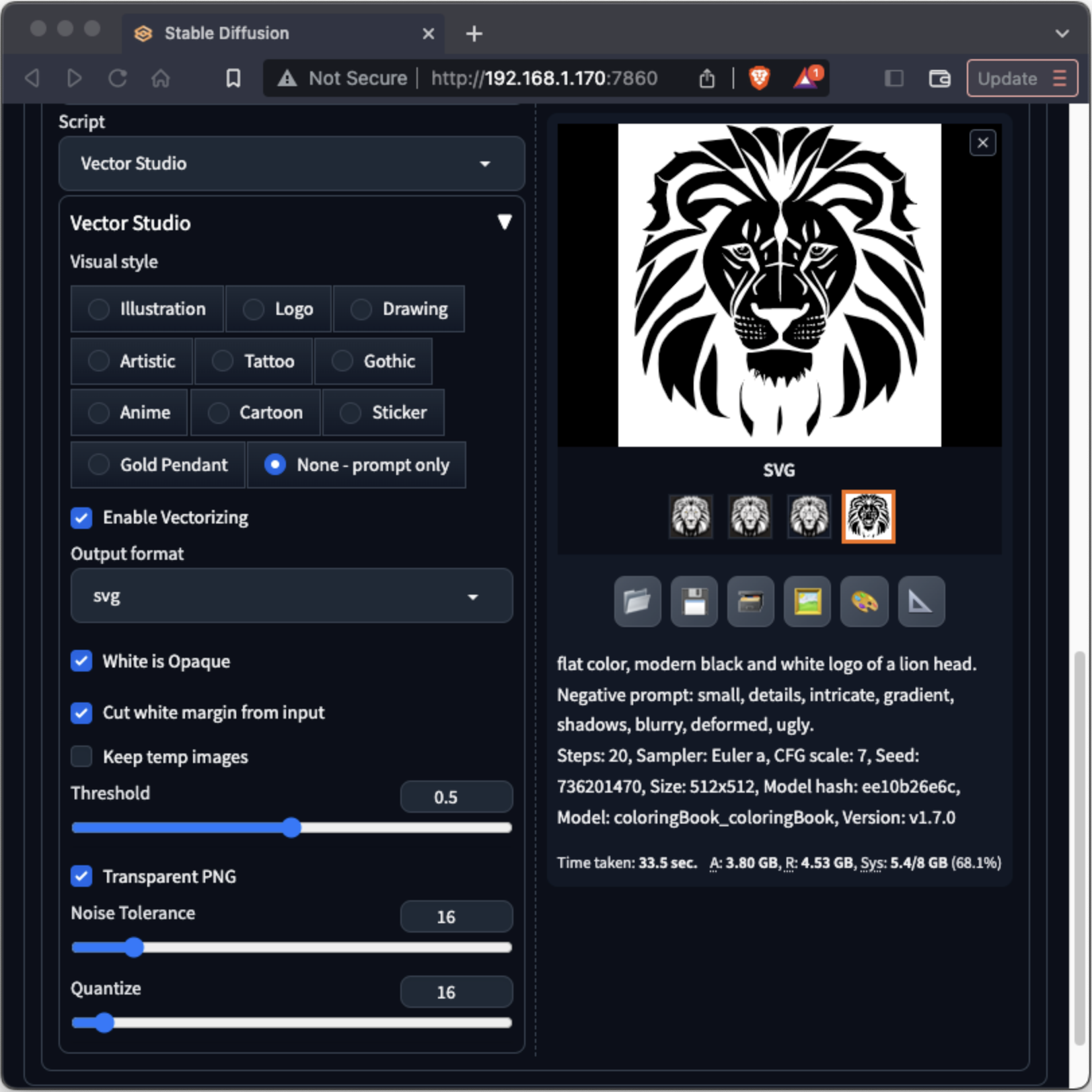
Stable Diffusion Vector Image Guide
Stable Diffusion can generate and edit vector images using Vector Studio. The project page for Vector Studio is located at the following URL. https://github.com/GeorgLegato/stable-diffusion-webui-vectorstudio Follow the installation instructions on that page, and do not forget to follow the steps for adding the potrace program to the extensions/stable-diffusion-webui-vectorstudio/bin directory. Vector Studio adds a new tab “Vector…
-
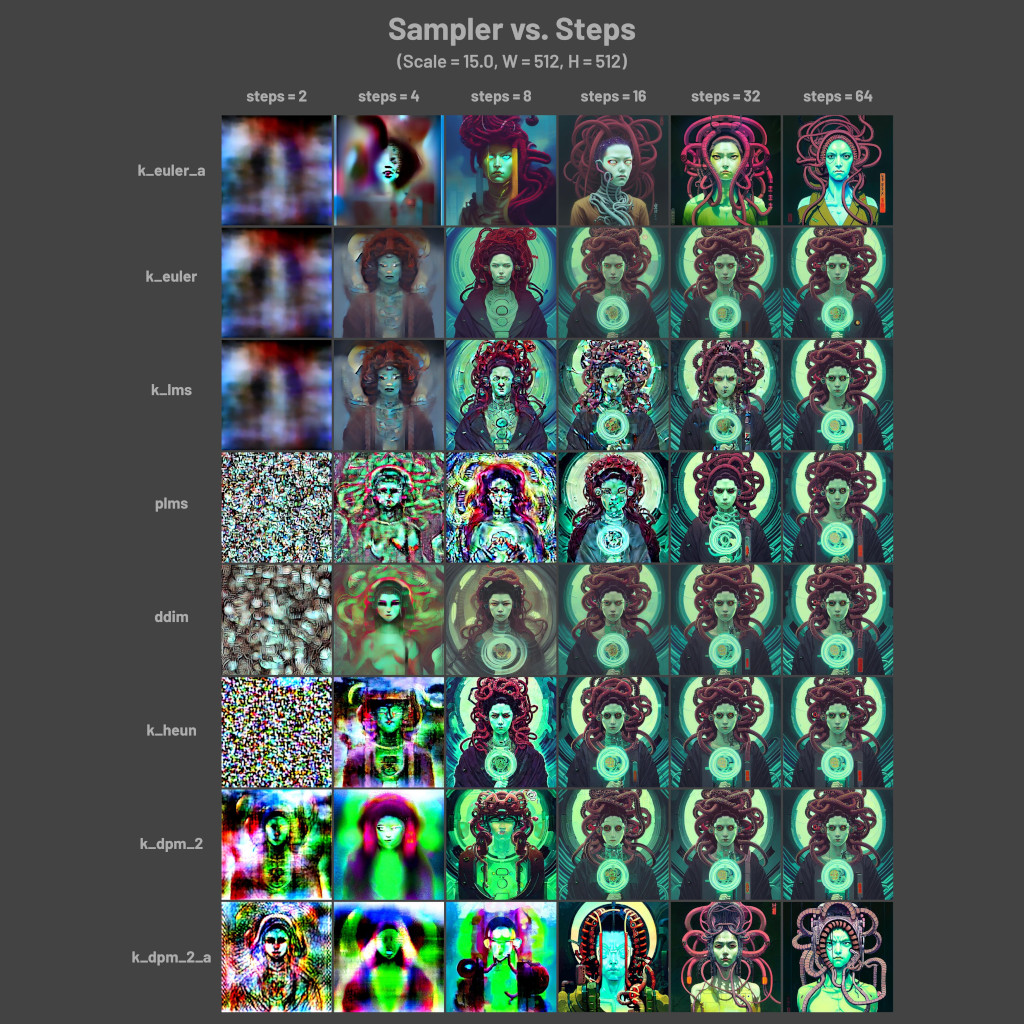
Stable Diffusion Sampler Guide
Stable Diffusion utilizes algorithms known as samplers to process text prompts and generate corresponding visual outputs. In this Stable Diffusion Sampler Guide we will delve into the mechanics of these samplers, examining their distinct characteristics and their influence on the ultimate image outcome. What are Stable Diffusion Samplers? An image can be conceptualized as a…
-
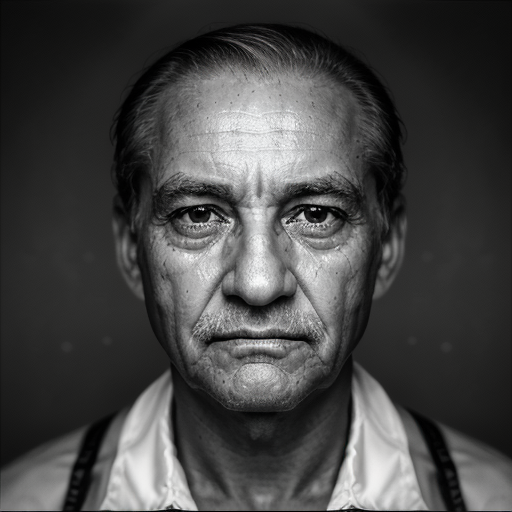
Stable Diffusion text2image Prompt Guide
Stable Diffusion text2image is an Open Source AI image generator that uses deep learning to convert text prompts to images. Getting the best AI-generated image results depends on the prompts you input. The quality of both the Prompt and Negative Prompt will directly affect the quality of your AI-generated artwork on stable diffusion. This guide…
-
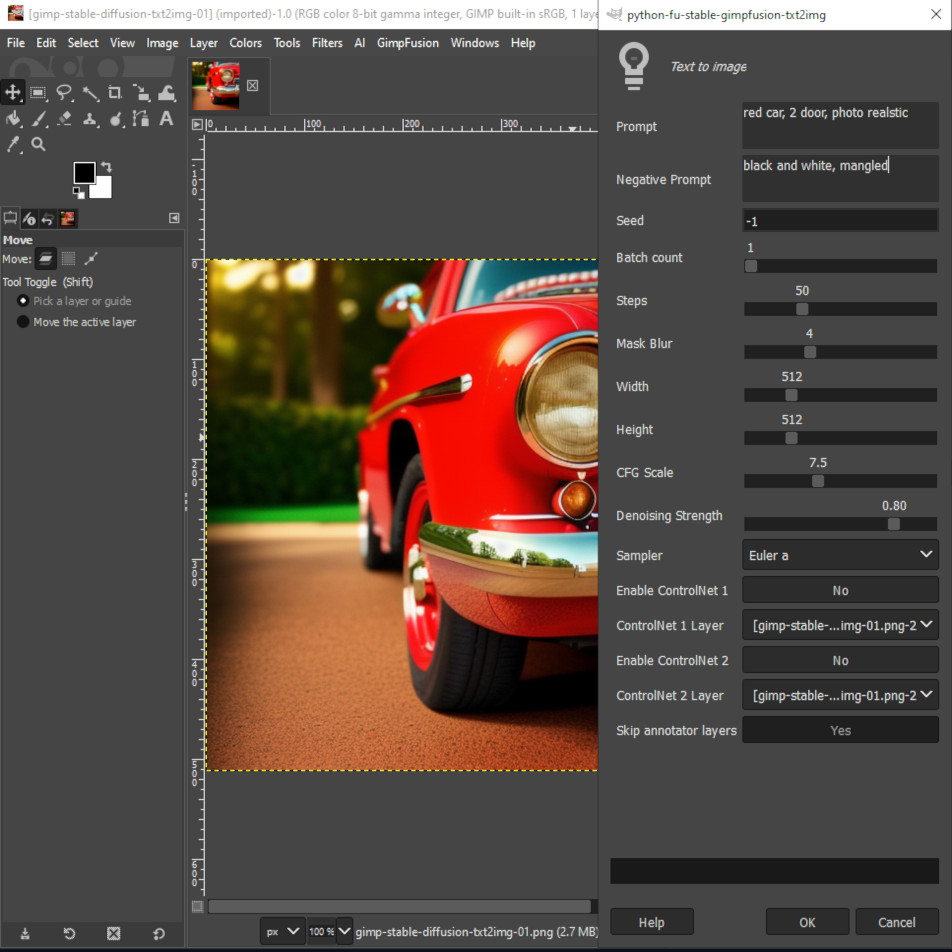
GIMP Stable Diffusion Integration
The GIMP gets a significant creative boost with the integration of Stable Diffusion, a powerful text-to-image diffusion model. This collaboration opens up a new era of artistic possibilities, allowing GIMP users to harness the power of AI for image generation, inpainting, and object removal or image expansion. Stable Diffusion in GIMP allows users to craft…
